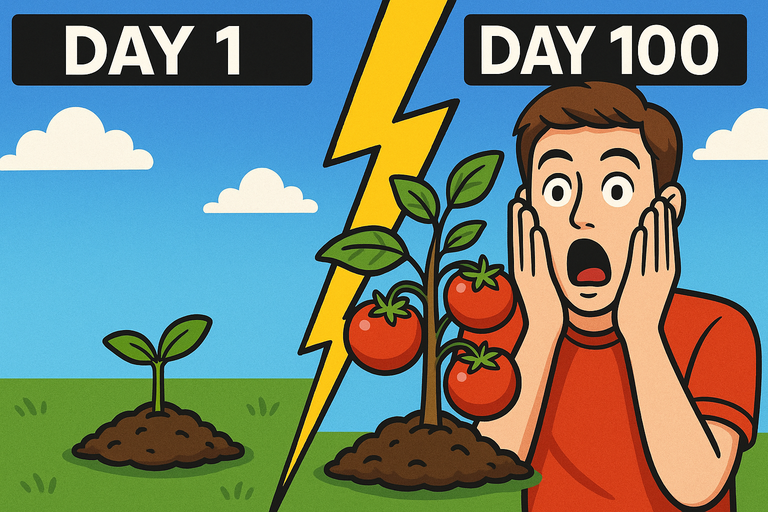Imagine this: You finally spot the perfect pair of headphones on sale at an online shop. The photos look incredible, the price is almost too good to be true, and your mouse is hovering over the Buy Now button. But—wait. Is this even a real store?
If you’ve ever felt that little twinge of doubt while shopping online, you’re not alone. In fact, with online scams at an all-time high, that skeptical feeling is your new best friend. But what if there was a smarter, more visual way to shop safely—and actually feel good about hitting that Buy button?
Online Shopping in 2025: More Personalized, More Risky
We’re living in an age where every click counts. Personalized shopping experiences are popping up everywhere—think try-on tools for glasses or apps that let you see how that new lamp looks in your living room. It sounds like the future (because it is!), but with these innovations comes a brand new breed of online scam. As online stores keep multiplying, so do the copycats, fakes, and downright dangerous sites waiting to pounce on unsuspecting shoppers.
That’s why last week’s headline from 9to5Mac caught my eye: “DuckDuckGo scam blocker detects fake stores, crypto sites, virus alerts, more.” The privacy-centric browser recently rolled out features that instantly flag sketchy ecommerce shops, dangerous crypto sites, and the dreaded ‘urgent virus alert’ pop-ups. And get this—it’s free, for everyone.
But let’s get real: While blockers can help, what if you want to go beyond just avoiding scams—what if you want to shop smarter, to see exactly what you’re buying, in your own context, before taking the plunge?
Fake Stores Are Getting Smarter—So Should You
The classic shopping scam has evolved. Today’s fake sites look more convincing than ever, using legit-looking images and polished designs to build false trust. Suddenly, that “deal of a lifetime” could be a nightmare.
DuckDuckGo’s scam blocker is a game-changer for web safety, but here’s where things get REALLY interesting: What if you could use visualization power to outsmart both scammers and buyer’s remorse?
How Visual Tools Are Empowering Safe, Confident Purchases
Imagine you could insert your own photo into that product image—see yourself wearing those headphones, posing with that new phone case, or decked out in that designer jacket. Wouldn’t that make the product’s authenticity—and your confidence—skyrocket?
Here’s where personalization becomes your secret weapon.
- Spot the Fakes: If a site uses fake images or AI-generated models, dropping in your own image can reveal inconsistencies. Something not lining up? Time to back away.
- Feel Before You Buy: Visualizing yourself or your space with the product helps you fall in love with the right purchase—and quickly spot a dud.
- Double Down on Safety: Pair visual tools with browser protection (like DuckDuckGo’s scam blocker) for the ultimate one-two punch of personalization and safety.
Meet XP9: The Chrome Extension That Makes Shopping Personal (and Safer!)
You might be wondering, Where can I actually do this? Enter XP9, a Chrome extension built for shoppers who want more from their online experience. With XP9, you can seamlessly insert your own images into Amazon product photos, letting you preview how you, your space, or even your pet would look with the product before committing.
Why does this matter for safety? Because fake shops typically can’t handle rich, interactive features—they rely on static, generic visuals. By using tools like XP9’s personalized preview extension, you’re engaging with your purchase in a way scammers can’t fake. It puts you in control, empowering you to see before you buy, not just trust a random retailer’s word.
And there’s more: XP9’s extension is easy enough for anyone to use—no tech genius required. With just a few clicks, you’re previewing, personalizing, and (thanks to browser scam blockers) staying secure all at once.
Your Visual Shopping Safety Checklist
Ready to level up your digital cart? Here’s a quick-hit guide for safer, smarter visual shopping:
- Install a scam blocker (like DuckDuckGo’s) for instant warnings about dangerous sites.
- Add a visualization tool (like XP9) so you can preview products with your own images.
- Double-check product photos—does everything look real when customized to you?
- Trust your instincts—if a deal looks off, it probably is.
- Always use strong passwords and secure payment methods.
Step Boldly Into the Future of Shopping
In 2025’s fast-paced digital marketplace, combining browser security and personalized preview tools isn’t just smart—it’s essential. You don’t have to choose between safety and personalization. You deserve both.
So, next time you’re about to click “Buy,” ask yourself: How can I make this purchase more personal and more secure? Odds are, the answer’s at your fingertips.
Want to try out a smarter way to shop visually and safely? Check out the personalized preview experience at XP9’s official website and see how it transforms your online shopping game.
Are you ready to take your digital cart from lucky guess to visual certainty? Let’s talk about it in the comments! How are you protecting yourself—and personalizing—your shopping this year?